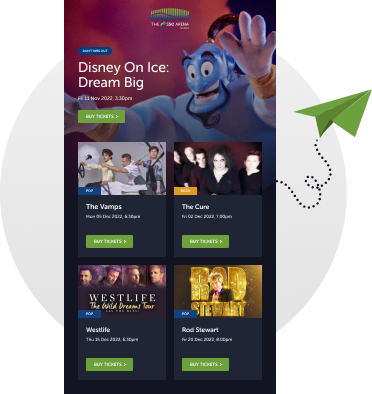Getting Here
The SSE Arena is conveniently located in Belfast's Titanic Quarter, close to major road, rail, sea, and air links. It is within walking distance to the City Centre. We’d always suggest you leave plenty of time for your journey.
Address
The SSE Arena, Belfast,
2 Queens Quay, Belfast
BT3 9QQ
How to use our new Car Park App
1. Download the ‘Odyssey Car Park’ app from the App Store for iPhones or Google Play for Android devices.
2. Create an account using your email address and a secure password, or use one of the log in partners: iPass, Facebook, LinkedIn, or Google.
3. Enable Bluetooth on your phone so it automatically connects to the car park barrier upon arrival.
Remember to add your telephone number in case your battery dies!
4. Optional: Add a credit card to make payments easier. The app will securely hold this information to make for quicker payments.
5. Enable ‘location’ on your phone to see the locations of car parks available on the app.
6. Keep the app open, with your Bluetooth turned on upon entry. Once at the car park entry barrier tap or click 'ENTRY.’
7. The barrier will open and produce a digital ticket in the app. The QR code is your ticket. Your parking is now secured for the duration of your stay.
8. When departing from Odyssey car park, select ‘Passes’ and then ‘Pay Now’ for the active ticket on the app. Please remember to pay via the app before pulling up to the exit barrier to ensure a smooth departure.
9. Once the payment is processed, drive to the exit barrier, which will open automatically.
You can pre-pay for parking before your departure via the Odyssey Car Park App.

Travelling By